Firstly, students brainstormed the best ways to care for a Chromebook in a classroom environment. They also discussed what might not be appropriate when using them, just to be really clear. There are certain things we cannot do with these Chromebooks.
Students had to choose the rules they thought were most important and present these using Google Docs, with a clear and well-sized font, eye-catching background and some themed photos.
The group learnt how to title a document and share it to Mrs Graham’s email. This task was dual purpose - Mrs Graham could check the understandings of Chromebook POWER while students were putting their new rules into action straight away. It was an opportunity for her to check out the key competencies of both managing self (and our belongings) and using language, symbols and texts digitally.
Digital Technologies is a major focus area at Wairakei Primary School, enabling a future-focused approach to teaching and learning. An important part of this is a progress area called Designing and Developing Digital Outcomes. In this area, students “develop increasingly sophisticated understandings and skills for designing and producing quality, fit-for-purpose, digital outcomes.” This task required students to share their ideas digitally to be displayed for other learners to read in a clear and purposeful manner. “(Students) construct digital media outcomes that integrate media types and incorporate original content”. It was up to students to design the layout and use different media to share their learning. (TKI)
Recently Room 8 students have been working on Chromebook POWER. We were tasked with making rules for our class. One of our main rules is to be on the right web site at the right time, doing the right thing. It is important to show pride to your Chromebook. We don’t eat food near our Chromebooks because they can get dirty. It is our responsibility to take care of the Chromebooks we use. With Room 8’s rule templates, we will always remember to show POWER with our Chromebooks. Sit back and enjoy our project.

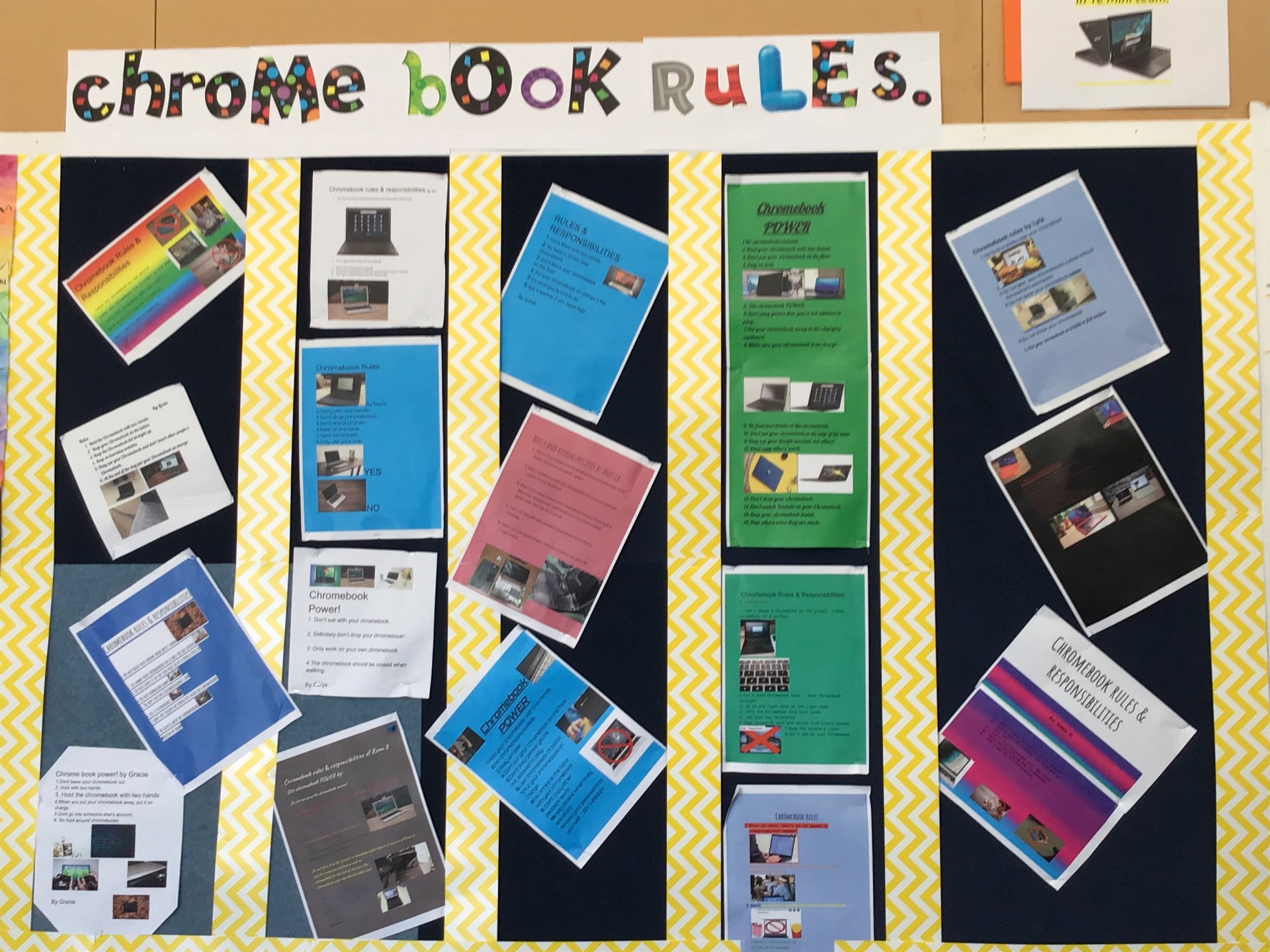

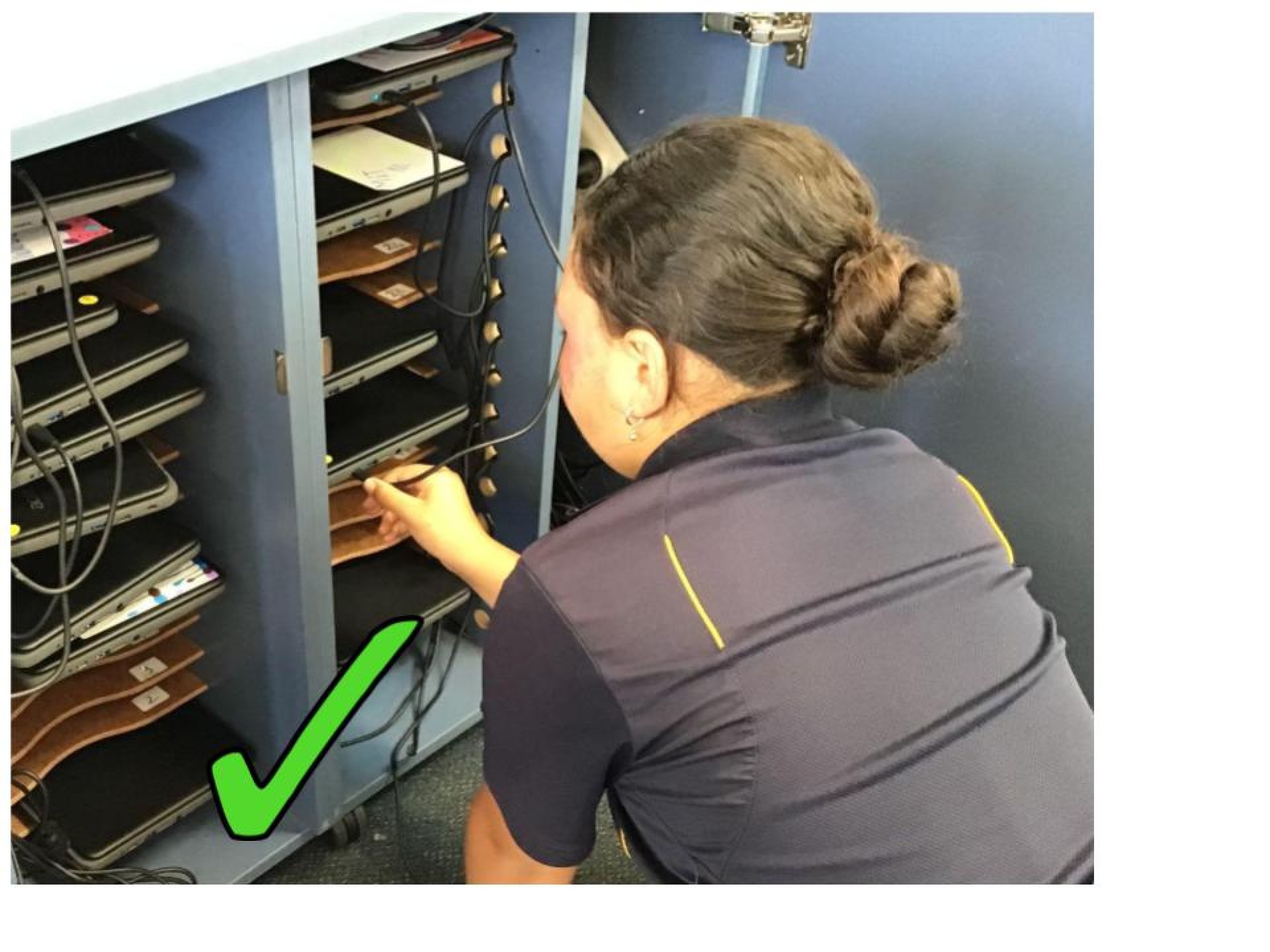

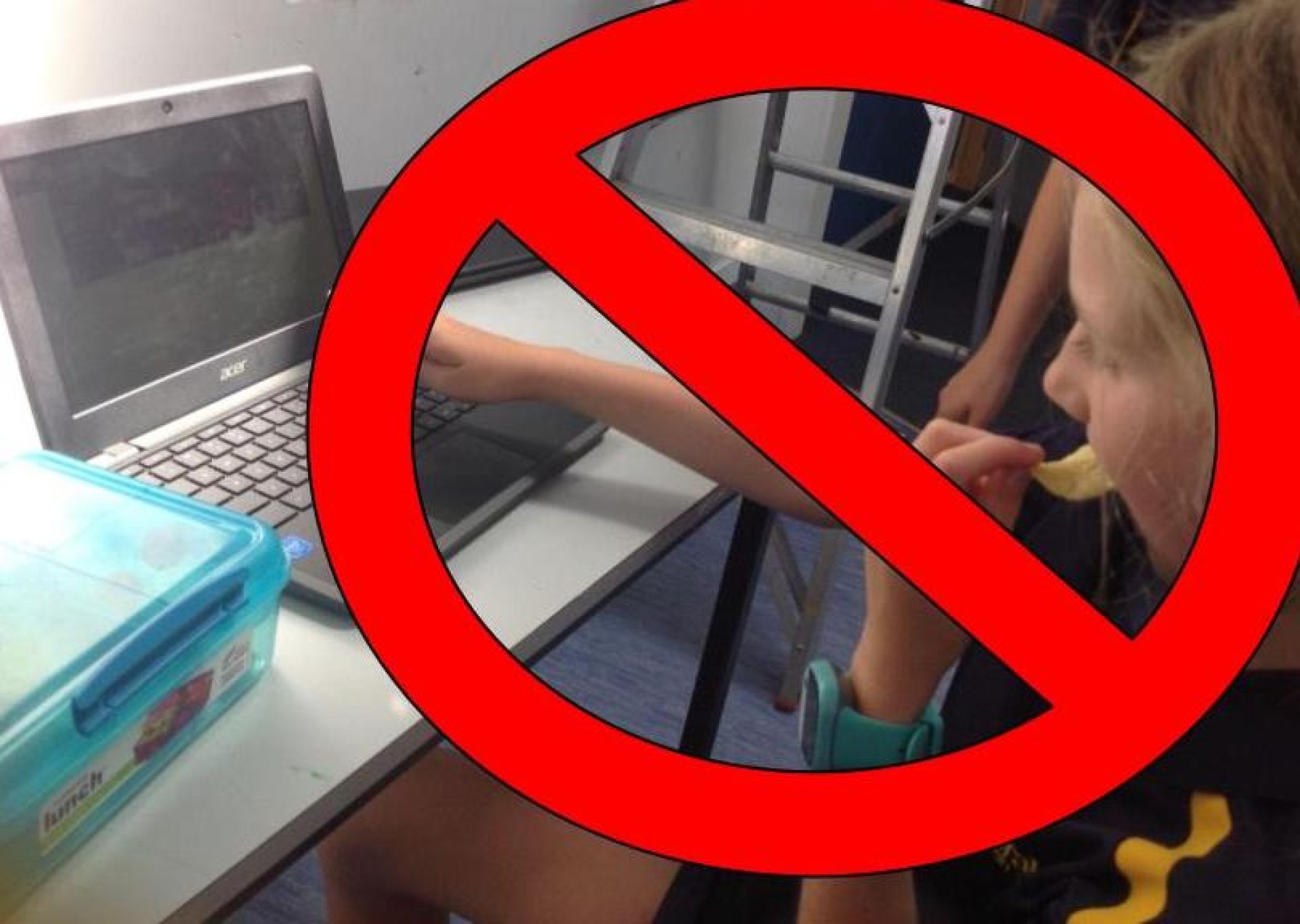

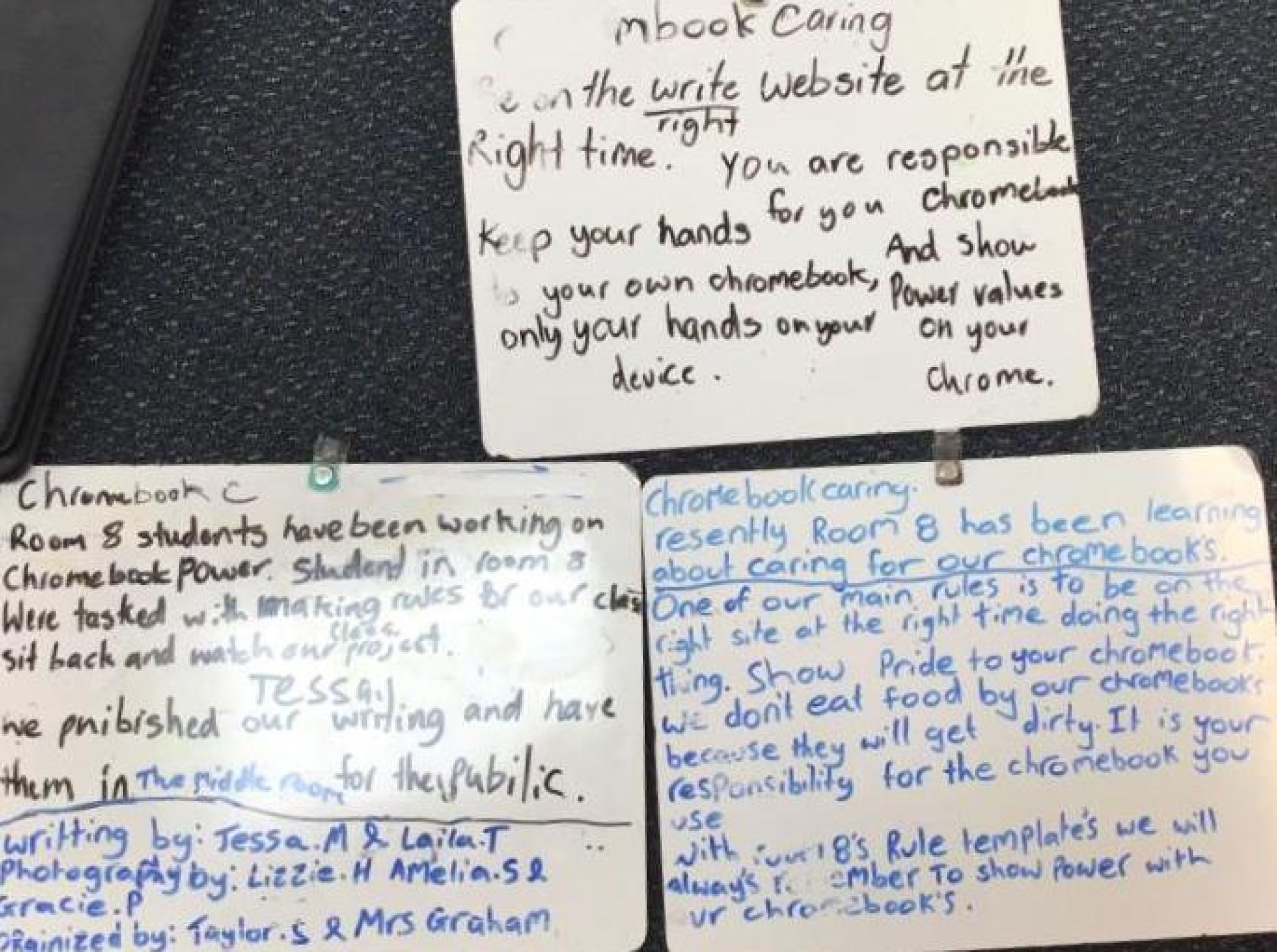

Comments are disabled for this post.